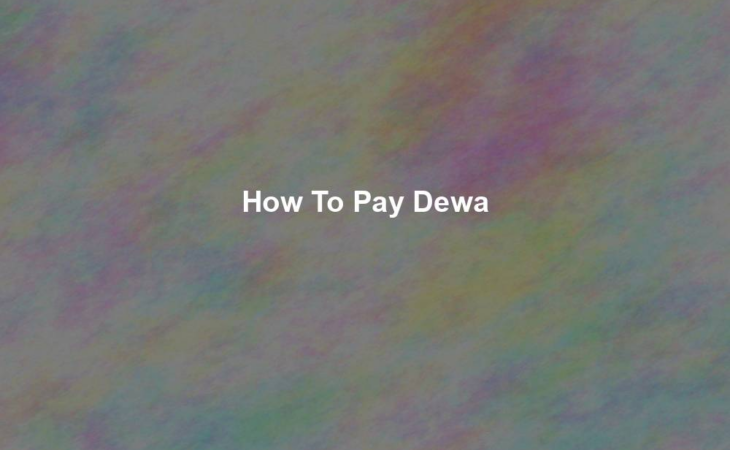
Are you tired of struggling to pay your DEWA bills? Look no further! In this guide, we will walk you through the step-by-step process of how to pay your DEWA bills easily and efficiently. Say goodbye to long queues and complicated procedures, and say hello to convenience and simplicity. Read on to discover the hassle-free way to settle your DEWA payments and ensure a smooth and uninterrupted supply of electricity and water for your home or business.
Paying your DEWA bills has never been easier. With our user-friendly guide, you can now navigate through the payment process effortlessly. Whether you prefer online transactions or visiting a payment center, we have got you covered. No more wasting time and effort trying to figure out how to pay your bills. Follow our simple instructions, and you will be on your way to hassle-free bill payments in no time. Don’t let overdue bills stress you out anymore – take control of your DEWA payments with our easy-to-follow guide.
1. Visit the DEWA website: Go to their official website.
2. Log in or create an account: If you don’t have one already, create an account.
3. Access the payment section: Look for the payment section on the website.
4. Choose your payment method: Select your preferred payment method.
5. Enter the required details: Fill in the necessary information and confirm your payment.
Follow these steps to easily pay your DEWA bill online.
To pay your DEWA bill, you have several convenient options. First, you can pay online through the DEWA website by logging into your account and following the payment instructions. Alternatively, you can use the DEWA smart app to make your payment. Another option is to visit a DEWA customer service center or an authorized payment center and pay in person. Finally, you can set up automatic payments through your bank account.
Regardless of the method you choose, it’s important to have your DEWA account number and the amount due handy. Make sure to pay your bill before the due date to avoid any late payment charges or service interruptions.
Yes, DEWA provides a convenient mobile app called “DEWA Smart App” that allows you to pay your bill on the go. Simply download the app from the App Store or Google Play Store, log in with your DEWA account credentials, and navigate to the payment section. You can make a one-time payment or set up automatic payments for future bills. The app also provides other useful features, such as bill history, consumption details, and notifications.
Using the DEWA Smart App eliminates the need to visit a physical location or go through the website. It offers a user-friendly interface and secure payment options, providing a hassle-free experience for paying your DEWA bill.
DEWA offers various payment methods to cater to different preferences. You can pay your DEWA bill using the following methods:
Ensure that you choose a payment method that is convenient and secure for you. Be aware that some payment methods may have additional transaction fees, so it’s advisable to check with your bank or payment provider for any charges.
No, DEWA does not charge any fees for online bill payments made through their official website or mobile app. However, it’s important to check with your bank or payment provider if they impose any transaction fees for online payments. DEWA is not responsible for any additional charges levied by third-party payment processors.
When making online payments, ensure that you are using the official DEWA website or mobile app to avoid any fraudulent activities. Double-check the website URL and app details for authenticity before entering your payment information.
DEWA does not offer the option to pay your bill in installments. The bill amount is due in full on the specified due date. Failure to make the payment on time may result in late payment charges or service interruptions.
If you are facing financial difficulties and are unable to pay your DEWA bill in full, it’s advisable to contact DEWA’s customer service to discuss possible solutions or payment arrangements. They may be able to provide guidance and assistance based on your circumstances.
If you are unable to pay your DEWA bill on time, it’s important to take action to avoid any penalties or service disruptions. Here are some steps you can take:
Remember that it’s crucial to communicate with DEWA and proactively seek solutions to avoid any negative consequences.
Yes, you can make a payment for someone else’s DEWA bill. DEWA allows third-party bill payments, provided you have the necessary information, such as the DEWA account number and the amount due.
When making a payment for someone else, ensure that you have their consent and accurate details to avoid any complications. Double-check the account number and the bill amount to ensure the payment is credited to the correct account.
Yes, DEWA accepts credit card payments for settling your bill. You can use Visa or Mastercard to make the payment through the DEWA website, mobile app, or by visiting a DEWA customer service center. Ensure that your credit card is valid and has sufficient funds to cover the bill amount.
When using a credit card for payment, it’s important to keep in mind any interest or fees associated with your credit card. If you have concerns about incurring additional charges or interest, you may consider using a different payment method such as debit card or direct bank transfer.
Yes, DEWA accepts debit card payments for settling your bill. You can use your debit card to make the payment through the DEWA website, mobile app, or by visiting a DEWA customer service center. Ensure that your debit card is valid and has sufficient funds to cover the bill amount.
When using a debit card for payment, it’s important to keep in mind any transaction limits imposed by your bank. Make sure you have sufficient funds in your account to avoid any declined payments or fees.
Yes, you can pay your DEWA bill through a bank transfer. DEWA provides the option to set up a direct debit from your bank account, allowing automatic bill payments. You can also manually initiate a bank transfer to DEWA using the provided account details.
When making a bank transfer, ensure that you include your DEWA account number as the payment reference. This will help DEWA identify and credit the payment to the correct account. It’s advisable to initiate the transfer a few days before the due date to allow for processing time.
Yes, DEWA accepts cash payments for settling your bill. You can visit a DEWA customer service center or an authorized payment center to make the payment in cash. Ensure that you have the exact amount or sufficient funds to cover the bill amount.
When paying in cash, it’s advisable to obtain a receipt as proof of payment. Keep the receipt in a safe place for future reference or in case of any disputes regarding the payment.
Currently, DEWA does not accept payments through digital payment platforms like PayPal. However, DEWA regularly updates its payment methods, so it’s advisable to check their official website or contact their customer service for the most up-to-date information on accepted payment platforms.
In the meantime, you can explore other payment options such as credit/debit cards, direct bank transfers, or cash payments at DEWA customer service centers or authorized payment centers.
DEWA does not currently accept payments through e-wallets like Apple Pay or Google Pay. However, DEWA regularly updates its payment methods, so it’s advisable to check their official website or contact their customer service for the most up-to-date information on accepted payment platforms.
In the meantime, you can explore other payment options such as credit/debit cards, direct bank transfers, or cash payments at DEWA customer service centers or authorized payment centers.
Yes, DEWA provides the option to set up automatic payments for your bills. You can do this by enrolling in the direct debit service, which allows DEWA to automatically deduct the bill amount from your bank account on the due date. This eliminates the need for manual payments and ensures timely bill settlements.
To set up automatic payments, you need to provide DEWA with the necessary authorization and banking details. You can do this through the DEWA website, mobile app, or by visiting a DEWA customer service center. It’s important to ensure that you have sufficient funds in your account on the due date to avoid any payment failures or penalties.
After making a DEWA bill payment, you can check the payment status to ensure it was successful. Here are a few ways to do so:
If your DEWA bill payment fails, there are a few steps you can take to resolve the issue:
It’s important to address any payment failures promptly to avoid late payment charges or service interruptions.
Yes, DEWA provides the option to view your bill online before making the payment. You can log in to your DEWA online account or use the DEWA mobile app to access your bill details. This includes the bill amount, due date, and consumption details.
Reviewing your bill online allows you to verify the accuracy of the charges and ensure that there are no discrepancies. It also helps you plan your payment in advance and avoid any surprises. If you have any questions or concerns about your bill, you can contact DEWA’s customer service for clarification.
Yes, you can pay your DEWA bill even if you are not in the UAE. DEWA provides online payment options through their website and mobile app, allowing you to make payments from anywhere in the world. Simply log in to your DEWA account, enter the necessary payment details, and complete the transaction.
It’s essential to check the currency exchange rates and any additional fees that may apply when making an international payment. Contact your bank or payment provider for more information on international transactions.
Yes, DEWA allows customers to make advance payments for their bills. If you wish to pay your bill in advance, you can do so through the DEWA website, mobile app, or by visiting a DEWA customer service center. Ensure that you have the necessary account details and the correct bill amount.
Advance payments can be beneficial if you want to plan your finances ahead or if you will be traveling during the bill’s due date. However, keep in mind that DEWA will consider the advance payment for the specific billing period and adjust any future bills accordingly.
If you miss the due date to pay your DEWA bill, late payment charges will be applied to your account. DEWA charges a percentage of the outstanding bill amount as a penalty for late payments. Additionally, repeated late payments may result in service interruptions or disconnections.
If you are unable to pay your bill on time, it’s important to contact DEWA’s customer service and inform them about your situation. They may be able to provide guidance or assistance based on your circumstances.
In conclusion, paying DEWA bills can be done conveniently and securely through various methods. Firstly, online payment platforms such as the DEWA website and mobile app offer a user-friendly interface for customers to settle their bills digitally. These platforms allow for quick and hassle-free payments, providing customers with the convenience of making transactions from the comfort of their own homes. Additionally, customers can opt for automatic bill payment services, which deduct the bill amount directly from their bank accounts on a regular basis, eliminating the need for manual payments.
Furthermore, DEWA provides multiple offline payment options to cater to customers’ preferences. These include payment kiosks located across the city, where customers can easily pay their bills in cash or by card. Moreover, DEWA has partnered with various authorized banks and exchange houses, enabling customers to pay their bills at these locations. This offers flexibility and convenience for those who prefer traditional payment methods or face difficulties accessing online platforms.
Overall, DEWA has implemented a range of payment options to ensure customer satisfaction and convenience. Whether through online platforms, automatic bill payments, payment kiosks, or authorized banks, customers can easily settle their bills without any hassle. By providing diverse payment methods, DEWA aims to enhance the overall customer experience and make the bill payment process as seamless as possible.